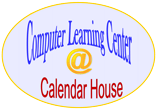|
Computer Course Descriptions.
Note: Only a subset of these classes are taught in any one session
Check the schedules for the currently offered classes
================================================================================================================================================================================================================================================================================================================================================This class is scheduled to start on Tuesday 01:00:00 PM on 10 Sep 2024 and end on 15 Oct 2024.
Registration starts on 26 Aug 2024========================================================================================================================================================================================================================================================================================This class is scheduled to start on Thursday 01:00:00 PM on 12 Sep 2024 and end on 19 Sep 2024.
Registration starts on 26 Aug 2024================================================================================================================================================================================================================================This class is scheduled to start on Tuesday 10:00:00 AM on 10 Sep 2024 and end on 17 Sep 2024.
Registration starts on 26 Aug 2024============================================================================================================================================================================================================================================================================================================================================================================================================================================================================================This class is scheduled to start on Thursday 10:00:00 AM on 12 Sep 2024 and end on 17 Oct 2024.
Registration starts on 26 Aug 2024============================================================================================================================================================================================================================================================This class is scheduled to start on Monday 01:00:00 PM on 9 Sep 2024 and end on 23 Sep 2024.
Registration starts on 26 Aug 2024========================================================This class is scheduled to start on Wednesday 10:00:00 AM on 11 Sep 2024 and end on 16 Oct 2024.
Registration starts on 26 Aug 2024====================================================================================================================================================================================================This class is scheduled to start on Thursday 09:00:00 AM on 5 Sep 2024 and end on 5 Sep 2024.
Registration starts on 26 Aug 2024============================
For further information, email ComputerLearningCenter@CalendarHouse.org
or visit the Computer Lab at Calendar House.
|